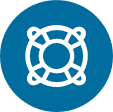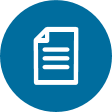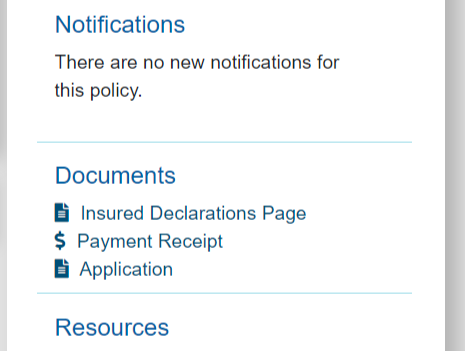|
|
ManageFlood Policyholder Portal:
Resources and Overview
|
- The ManageFlood portal is exclusively for you to pay your renewal bill, report a flood claim, track the progress of your claim, and manage your flood insurance policy.
- ManageFlood is available 24/7 and is designed to work on your device of choice, such as your smartphone or laptop.
- Your ManageFlood website address is found on your flood insurance renewal bill and on your declarations page. Please bookmark this address.
How-to report a claim and pay for your flood insurance policy
Learn How to Report a Claim
Click on the video above to learn how easy it is to report your flood insurance claim and track the progress of your claim.
*Tip When Reporting a Claim: You are able to report a claim without logging into your ManageFlood portal. However, when you login to report the claim it automatically starts the claims process for a faster claims experience.
Learn How to Renew Your Flood Insurance Policy
It's easy to pay for your flood insurance renewal! And you don't need to log in to complete your transaction.
If you're within 30 days of your expiration date, you may be within the National Flood Insurance Program's (NFIPs) grace period and may still be eligible to renew your flood insurance policy.
How to Pay Online for a New Flood Insurance Policy
Make sure you have your flood insurance application invoice available so you can easily pay for your new policy without having to login!
No Login Required
For simplicity, there are several actions that do not require a password.
- Pay a renewal bill.
- Pay for a new flood insurance application.
- Report a claim*.
*It is recommended that you login to report a claim because it automatically starts the claims process for a faster experience.
Pay Renewal Bill
You will need the following information found on your flood insurance renewal bill to make a payment without logging in:
- Policy Number
- Billing ID
Pay for New Flood Insurance Policy
You will need the following information from your flood insurance application invoice to make a payment without logging in:
- Application ID
- Billing ID
Log In
The landing page makes it easy to sign in to your account. Simply select "Log In" and a new window will appear where you enter your email address and password.
If you have not yet created a flood account on ManageFlood, after selecting "Log In", click on "Create New Flood Account" and follow the prompts to register.
Policyholder Dashboard
After registering logging into ManageFlood, you will see your dashboard.
This provides an overview of your flood insurance policy and allows you to take additional actions to self-service, which include:
- Report a Claim
- Update Policy Contact Info
- Manage Account
Report Claim
Once in the dashboard, you may report a flood insurance claim by selecting "Report Claim" from the action menu.
Follow the prompts to file your claim.
After the claim is reported under your ManageFlood log in, it will automatically start the required steps necessary to kick off the claim. This means a faster claims process.
You will also be able to track the progress of your claim by selecting "View" in your claim history on the dashboard.
Update Policy Contact
Update your flood insurance policy contact information directly in ManageFlood.
Manage Account
Update your account information, link another flood insurance policy, and change your password from this section.
Notifications, Documents, and Resources
These items are found on the right panel of your dashboard.
- Notifications will alert you when there is something you need to be aware of pertaining to your flood insurance policy.
- Documents are your flood insurance materials available to download such as your declarations page.
- Resources are educational flood insurance related materials.
|
Torrent Technologies, and its parent company, Marsh USA, are businesses of Marsh & McLennan.
This document and any recommendations, analysis, or advice it contains (the “Analysis”) are not intended to advise you regarding any individual situation and should not be relied upon for that purpose. Torrent’s Analysis is based on sources we believe reliable, but we make no representation or warranty as to its accuracy. Torrent has no obligation to update this Analysis and shall have no liability to you or any other party arising out of this publication or its contents.